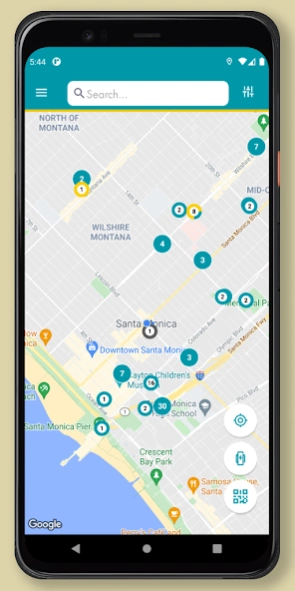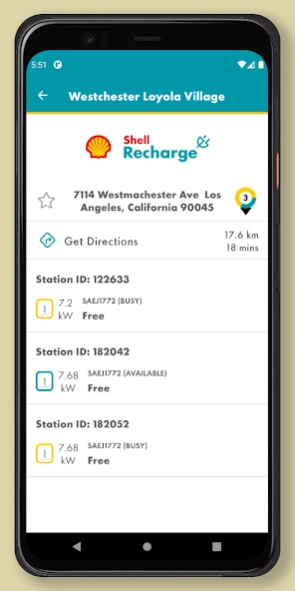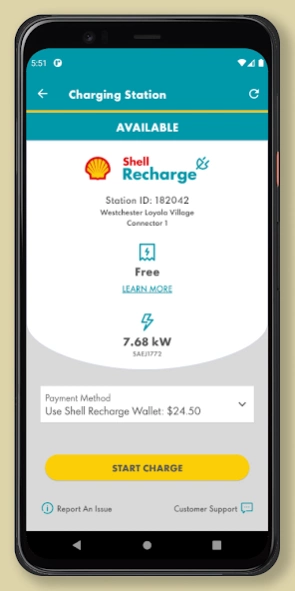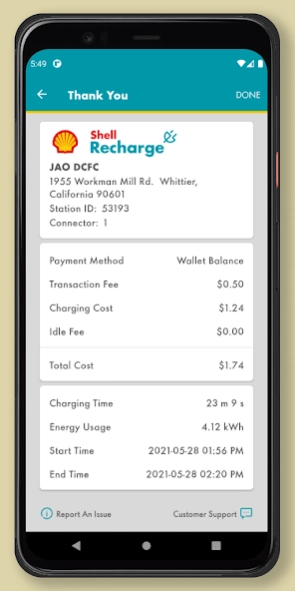Shell Recharge 6.1.1
Free Version
Publisher Description
Shell Recharge - Charge your electric vehicle easily and efficiently with Shell Recharge
Shell Recharge is with you for the journey – wherever and whenever you need to recharge your electric vehicle. Our user-friendly mobile app allows you to locate charging stations, initiate and end charging sessions, check real-time charging status, and view charging history. Access nearly 60,000 charging stations across North America. With the Shell Recharge app, driving an EV has never been easier.
Features allow you to:
• Locate a charger: View all available Shell Recharge charging stations and stations of our roaming partners on the map and bookmark your favorites
• Customize your view: Filter charging stations by plug type to find the best options for your car
• Check pricing: See the estimated cost for charging before you start
• Seamlessly start a session: Us the mobile app to start a charge by scanning a QR code or inputting a charging station ID
• Get a real-time view: View your current charging session status
• Control your account: Access your payment history and receive timely push or email notifications related to your account and charging sessions
About Shell Recharge
Shell Recharge is a free app for Android published in the Geography list of apps, part of Education.
The company that develops Shell Recharge is Shell Recharge Solutions. The latest version released by its developer is 6.1.1.
To install Shell Recharge on your Android device, just click the green Continue To App button above to start the installation process. The app is listed on our website since 2024-02-28 and was downloaded 2 times. We have already checked if the download link is safe, however for your own protection we recommend that you scan the downloaded app with your antivirus. Your antivirus may detect the Shell Recharge as malware as malware if the download link to com.zecosystems.greenlots is broken.
How to install Shell Recharge on your Android device:
- Click on the Continue To App button on our website. This will redirect you to Google Play.
- Once the Shell Recharge is shown in the Google Play listing of your Android device, you can start its download and installation. Tap on the Install button located below the search bar and to the right of the app icon.
- A pop-up window with the permissions required by Shell Recharge will be shown. Click on Accept to continue the process.
- Shell Recharge will be downloaded onto your device, displaying a progress. Once the download completes, the installation will start and you'll get a notification after the installation is finished.